Get Connected
The button below will add the Ink Sepolia network to your wallet:
Note: Automatic network addition may not work with all wallets. See manual instructions below if needed.
Network Information
| Field | Information |
|---|---|
| Network Name | Ink Sepolia |
| Description | Ink's public testnet |
| RPC Endpoint (HTTPS) | https://rpc-qnd-sepolia.inkonchain.com |
| RPC Endpoint (WSS) | wss://rpc-qnd-sepolia.inkonchain.com |
| Chain ID | 763373 |
| Currency Symbol | ETH |
| Block Explorer | https://explorer-sepolia.inkonchain.com |
What do I Need to Start Developing on Ink?
- An IDE (integrated developer environment) like Visual Studio Code, Cursor, or Remix to write smart contracts in solidity.
- A wallet that holds ETH such as Kraken Wallet, MetaMask, or Rainbow.
- We suggest having at least 0.05 ETH for standard deployments on Ink.
- You can request Ink Sepolia ETH using our Faucets.
- We recommend using a development framework like Foundry or Hardhat
Connecting to Ink
Connecting MetaMask Wallet to Ink Sepolia (Testnet)
** Click the button at the top of the page to add the network to your wallet **
To manually add Ink Sepolia as a custom network do following:
- Open your MetaMask browser extension.
- Open the network selection dropdown menu by clicking the dropdown button at the top left of the extension.
- Click the "+ Add network" button at the bottom.
- A new window should open. Click "Add a network manually" at the bottom of the list.
- In the dialog that appears, enter the information listed in Network Information. See screenshot below.
- Click "Save".
- When clicking on the network selection dropdown you can now select Ink Sepolia to connect to.
Next: get some testnet ETH from our faucets!
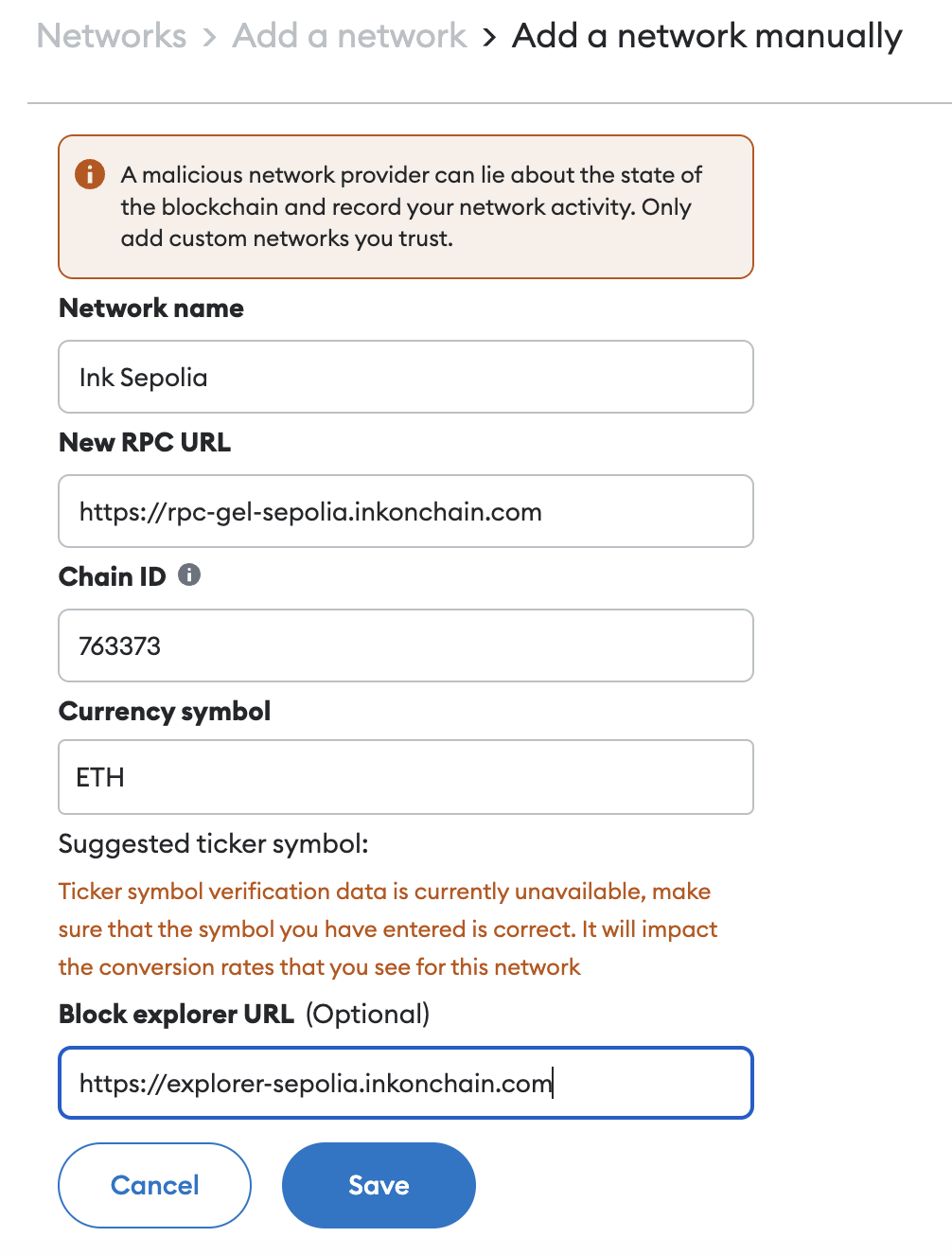
Fund your Wallet
Get testnet Ether (ETH) from these faucets so you can fund your wallet to send transactions and deploy contracts on Ink Sepolia.
Check out faucets here. Alternatively, you can bridge testnet funds.
What Next?
Check out the tutorials to learn how to deploy contracts on Ink and more!